Spring BootのRest APIサービスでXML形式を取り扱う際も、JSON形式の場合と同じように、Rest APIサービスを呼び出せばよい。
今回は、STS(Spring Tool Suite)を利用したSpring Bootアプリケーション上で、XML形式でRest APIサービスを呼び出してみたので、そのサンプルプログラムを共有する。
前提条件
下記記事の実装が完了していること。


作成したサンプルプログラムの内容
作成したサンプルプログラムの構成は以下の通り。
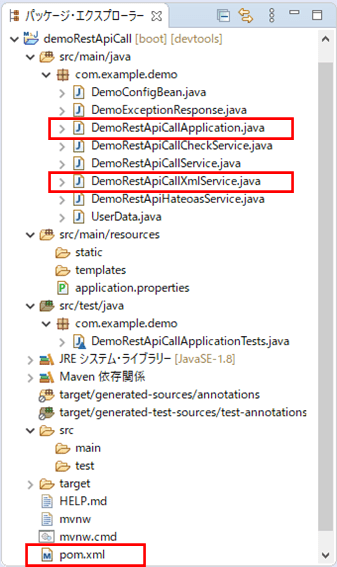
なお、上記の赤枠は、前提条件のプログラムから変更したプログラムである。
pom.xml(追加分)の内容は以下の通りで、データ受信/送信をXML形式に変換可能にするライブラリを追加している。
<!-- データ受信/送信をXML形式に変換可能にするライブラリを追加 -->
<dependency>
<groupId>com.fasterxml.jackson.dataformat</groupId>
<artifactId>jackson-dataformat-xml</artifactId>
</dependency>また、Rest APIでXML形式/JSON形式でデータ取得する処理を呼び出すサービスクラスの内容は以下の通りで、XML形式の場合も、JSON形式の場合と同じような実装になっている。
package com.example.demo;
import java.util.Arrays;
import java.util.List;
import org.apache.commons.logging.Log;
import org.apache.commons.logging.LogFactory;
import org.springframework.beans.factory.annotation.Autowired;
import org.springframework.core.ParameterizedTypeReference;
import org.springframework.http.HttpEntity;
import org.springframework.http.HttpHeaders;
import org.springframework.http.HttpMethod;
import org.springframework.http.MediaType;
import org.springframework.http.ResponseEntity;
import org.springframework.stereotype.Service;
import org.springframework.web.client.RestTemplate;
@Service
public class DemoRestApiCallXmlService {
/** 全てのユーザーデータを取得するURL */
private static final String GET_ALL_USERS = "http://localhost:8085/users";
/** ユーザーデータを追加するURL */
private static final String POST_USER = "http://localhost:8085/users";
/** RestTemplateオブジェクト */
@Autowired
private RestTemplate restTemplate;
/** HttpHeadersオブジェクト */
@Autowired
private HttpHeaders httpHeaders;
/** ログ出力のためのクラス */
private static Log log = LogFactory.getLog(DemoRestApiCallXmlService.class);
/**
* Rest APIでXML形式/JSON形式でデータ取得する処理の呼び出しを実行する.
*/
public void execRestApiXml() {
// Headersに「Accept: application/xml」を指定
httpHeaders.setAccept(Arrays.asList(MediaType.APPLICATION_XML));
// Headersに「Accept: application/xml」を指定し、戻り値を文字列で取得
ResponseEntity<String> responseXml1 = restTemplate.exchange(
GET_ALL_USERS, HttpMethod.GET, new HttpEntity<>(httpHeaders)
, String.class);
String resBodyXml1 = responseXml1.getBody();
log.debug("USER_DATAテーブルから全データを取得した結果"
+ "(Accept: application/xml、戻り値: 文字列) : ");
log.debug(resBodyXml1);
log.debug("");
// Headersに「Accept: application/xml」を指定し、
// 戻り値をUserDataオブジェクトのリストで取得
ResponseEntity<List<UserData>> responseList = restTemplate.exchange(
GET_ALL_USERS, HttpMethod.GET, new HttpEntity<>(httpHeaders)
, new ParameterizedTypeReference<List<UserData>>() {});
List<UserData> userDataList = responseList.getBody();
log.debug("USER_DATAテーブルから全データを取得した結果"
+ "(Accept: application/xml、戻り値: UserDataオブジェクトのリスト) : ");
printUserDataList(userDataList);
log.debug("");
// Headersに「Accept: application/json」を指定
httpHeaders.setAccept(Arrays.asList(MediaType.APPLICATION_JSON));
// Headersに「Accept: application/json」を指定し、戻り値を文字列で取得
ResponseEntity<String> responseJson1 = restTemplate.exchange(
GET_ALL_USERS, HttpMethod.GET, new HttpEntity<>(httpHeaders)
, String.class);
String resBodyJson1 = responseJson1.getBody();
log.debug("USER_DATAテーブルから全データを取得した結果"
+ "(Accept: application/json、戻り値: 文字列) : ");
log.debug(resBodyJson1);
log.debug("");
// Headersに「Accept: application/json」を指定し、
// 戻り値をUserDataオブジェクトのリストで取得
ResponseEntity<List<UserData>> responseJson2 = restTemplate.exchange(
GET_ALL_USERS, HttpMethod.GET, new HttpEntity<>(httpHeaders)
, new ParameterizedTypeReference<List<UserData>>() {});
List<UserData> resBodyJson2 = responseJson2.getBody();
log.debug("USER_DATAテーブルから全データを取得した結果"
+ "(Accept: application/json、戻り値: UserDataオブジェクトのリスト) : ");
printUserDataList(resBodyJson2);
log.debug("");
// Headersに「Accept: */*」を指定
httpHeaders.setAccept(Arrays.asList(MediaType.ALL));
// Headersに「Accept: */*」を指定し、戻り値を文字列で取得
ResponseEntity<String> responseAll1 = restTemplate.exchange(
GET_ALL_USERS, HttpMethod.GET, new HttpEntity<>(httpHeaders)
, String.class);
String resBodyAll1 = responseAll1.getBody();
log.debug("USER_DATAテーブルから全データを取得した結果"
+ "(Accept: */*、戻り値: UserDataオブジェクトのリスト) : ");
log.debug(resBodyAll1);
log.debug("");
// Headersに「Accept: */*」を指定し、
// 戻り値をUserDataオブジェクトのリストで取得
ResponseEntity<List<UserData>> responseAll2 = restTemplate.exchange(
GET_ALL_USERS, HttpMethod.GET, new HttpEntity<>(httpHeaders)
, new ParameterizedTypeReference<List<UserData>>() {});
List<UserData> resBodyAll2 = responseAll2.getBody();
log.debug("USER_DATAテーブルから全データを取得した結果"
+ "(Accept: */*、戻り値: UserDataオブジェクトのリスト) : ");
printUserDataList(resBodyAll2);
log.debug("");
// Headersに「Accept: application/xml」「Content-Type:application/xml」
// を指定し、戻り値を文字列で取得
httpHeaders.setAccept(Arrays.asList(MediaType.APPLICATION_XML));
httpHeaders.setContentType(MediaType.APPLICATION_XML);
// user_dataテーブルに、id=4であるデータを追加
UserData newUserData1
= new UserData(4, "テスト プリン4", 2003, 1, 25, "2", "テスト4");
ResponseEntity<String> responseAdd1 = restTemplate.exchange(
POST_USER, HttpMethod.POST
, new HttpEntity<>(newUserData1, httpHeaders), String.class);
String resBodyAdd1 = responseAdd1.getBody();
log.debug("USER_DATAテーブルにデータを追加した結果"
+ "(Accept: application/xml、Content-Type: application/xml、戻り値: 文字列) : ");
log.debug(resBodyAdd1);
log.debug("");
// Headersに「Accept: application/xml」「Content-Type:application/json」を
// 指定し、戻り値を文字列で取得
httpHeaders.setAccept(Arrays.asList(MediaType.APPLICATION_XML));
httpHeaders.setContentType(MediaType.APPLICATION_JSON);
// user_dataテーブルに、id=5であるデータを追加
UserData newUserData2
= new UserData(5, "テスト プリン5", 2008, 6, 11, "1", "テスト5");
ResponseEntity<String> responseAdd2 = restTemplate.exchange(
POST_USER, HttpMethod.POST
, new HttpEntity<>(newUserData2, httpHeaders), String.class);
String resBodyAdd2 = responseAdd2.getBody();
log.debug("USER_DATAテーブルにデータを追加した結果"
+ "(Accept: application/xml、Content-Type: application/json、戻り値: 文字列) : ");
log.debug(resBodyAdd2);
log.debug("");
// Headersに「Accept: application/json」「Content-Type:application/json」を
// 指定し、戻り値を文字列で取得
httpHeaders.setAccept(Arrays.asList(MediaType.APPLICATION_JSON));
httpHeaders.setContentType(MediaType.APPLICATION_JSON);
// user_dataテーブルに、id=6であるデータを追加
UserData newUserData3
= new UserData(6, "テスト プリン6", 2012, 12, 3, "2", "テスト6");
ResponseEntity<String> responseAdd3 = restTemplate.exchange(
POST_USER, HttpMethod.POST
, new HttpEntity<>(newUserData3, httpHeaders), String.class);
String resBodyAdd3 = responseAdd3.getBody();
log.debug("USER_DATAテーブルにデータを追加した結果"
+ "(Accept: application/json、Content-Type: application/json、戻り値: 文字列) : ");
log.debug(resBodyAdd3);
log.debug("");
// Headersに「Accept: */*」「Content-Type: application/xml」を指定し、
// 戻り値を文字列で取得
httpHeaders.setAccept(Arrays.asList(MediaType.ALL));
httpHeaders.setContentType(MediaType.APPLICATION_XML);
// user_dataテーブルに、id=7であるデータを追加
UserData newUserData4
= new UserData(7, "テスト プリン7", 2001, 7, 21, "1", "テスト7");
ResponseEntity<String> responseAdd4 = restTemplate.exchange(
POST_USER, HttpMethod.POST
, new HttpEntity<>(newUserData4, httpHeaders), String.class);
String resBodyAdd4 = responseAdd4.getBody();
log.debug("USER_DATAテーブルにデータを追加した結果"
+ "(Accept: */*、Content-Type: application/xml、戻り値: 文字列) : ");
log.debug(resBodyAdd4);
log.debug("");
}
/**
* 引数で指定されたユーザーデータリストを出力する.
*
* @param userDataList ユーザーデータリスト
*/
private void printUserDataList(List<UserData> userDataList) {
if (userDataList != null && !userDataList.isEmpty()) {
for (UserData userData : userDataList) {
log.debug(userData);
}
}
}
}さらに、Spring Bootのメインクラスの内容は以下の通りで、Rest APIでXML形式/JSON形式でデータ取得する処理を実行するサービスクラスを呼び出している。
package com.example.demo;
import org.springframework.beans.factory.annotation.Autowired;
import org.springframework.boot.CommandLineRunner;
import org.springframework.boot.SpringApplication;
import org.springframework.boot.autoconfigure.SpringBootApplication;
@SpringBootApplication
public class DemoRestApiCallApplication implements CommandLineRunner {
/** Rest APIでXML形式/JSON形式でデータ取得する処理を呼び出すサービスクラス */
@Autowired
private DemoRestApiCallXmlService demoRestApiCallXmlService;
public static void main(String[] args) {
SpringApplication.run(DemoRestApiCallApplication.class, args);
}
@Override
public void run(String... args) throws Exception {
// Rest APIでXML形式/JSON形式でデータ取得する処理を呼び出す
demoRestApiCallXmlService.execRestApiXml();
}
}その他のソースコード内容は、以下のサイトを参照のこと。
https://github.com/purin-it/java/tree/master/spring-boot-call-rest-api-xml/demoRestApiCall

サンプルプログラムの実行結果
サンプルプログラムの実行結果は、以下の通り。
1) 接続先となるOracleデータベース上に、以下のUSER_DATAテーブルとデータを作成しておく。
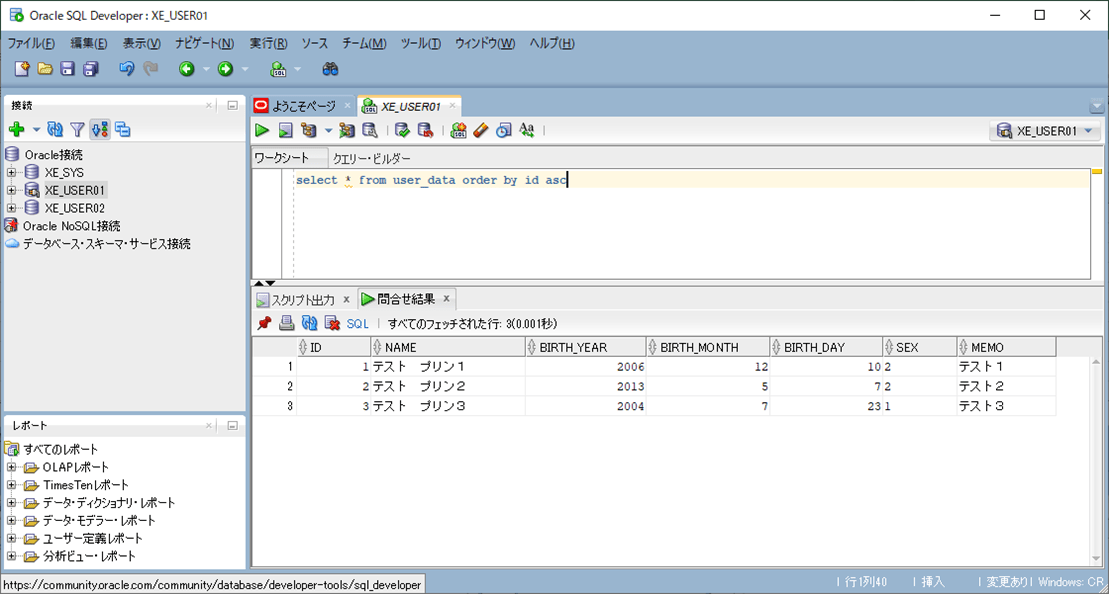
2) Rest APIサービスのSpring Bootアプリケーションを起動後、今回作成したプロジェクトのSpring Bootアプリケーションを起動する。その結果出力されたログの内容は以下の通りで、XML形式の場合も、JSON形式の場合と同じように実行できることが確認できる。
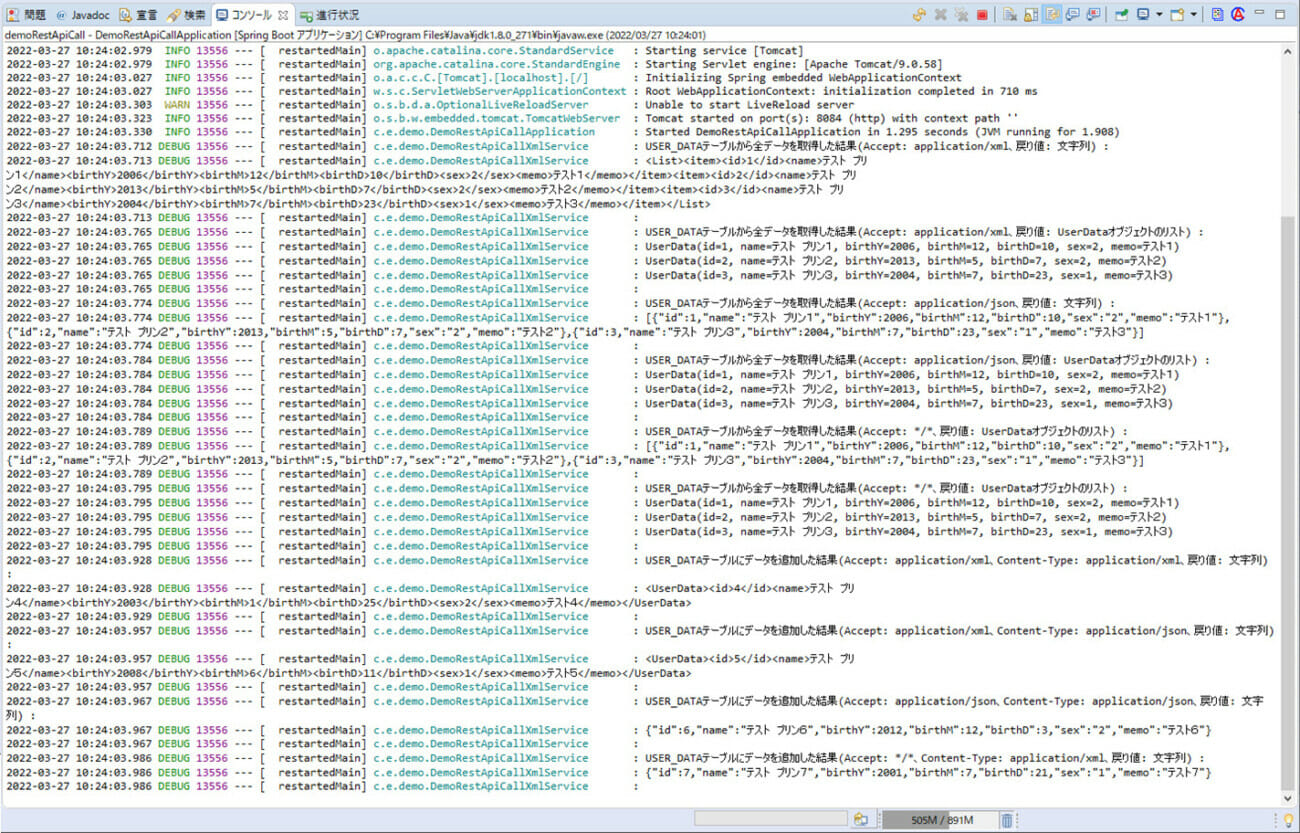
3) 2)の操作を実行後に、接続先となるOracleデータベース上のUSER_DATAテーブルを確認すると、以下のようにデータが追加されていることが確認できる。
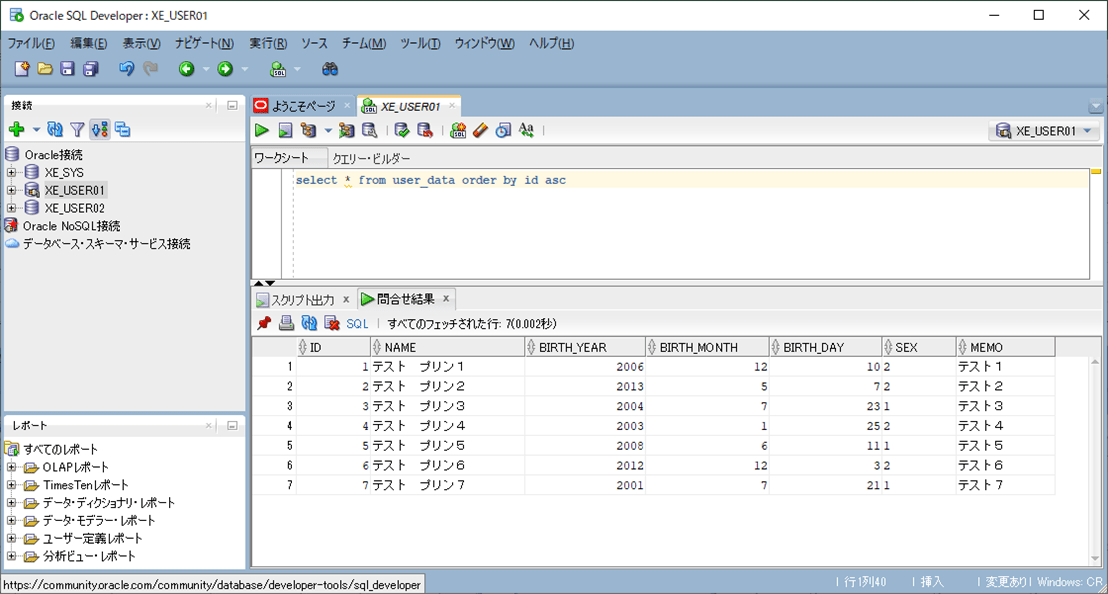
要点まとめ
- Spring BootのRest APIサービスでXML形式を取り扱う際も、JSON形式の場合と同じように、Rest APIサービスを呼び出せばよい。





