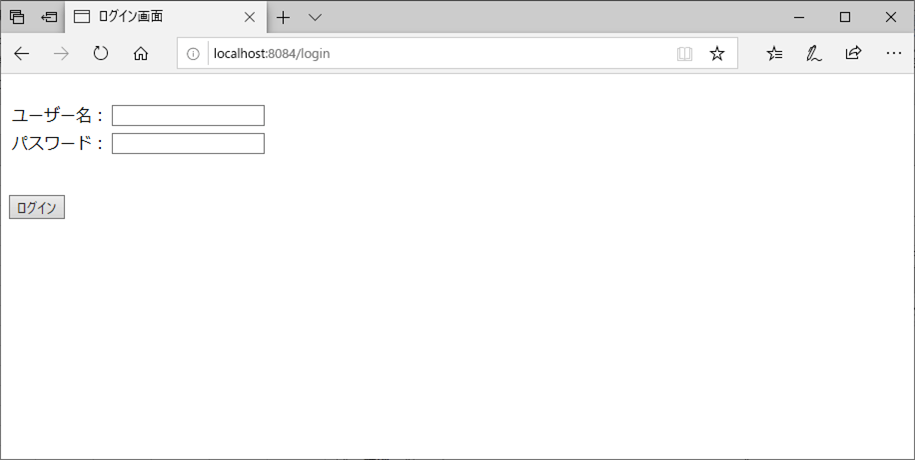Spring Boot上でSpring Securityで認証時にDB上のユーザーを利用してみた
今回は、Spring Securityを利用してユーザー認証を行う際に、データベースから取得したログインユーザーを利用するように修正してみたので、そのサンプルプログラムを共有する。
前提条件
下記記事の実装が完了していること。

また、Oracleデータベース上に、以下のuser_passテーブルが作成できていること
create table user_pass (
name VARCHAR(40) PRIMARY KEY NOT NULL,
pass VARCHAR(120) NOT NULL
);
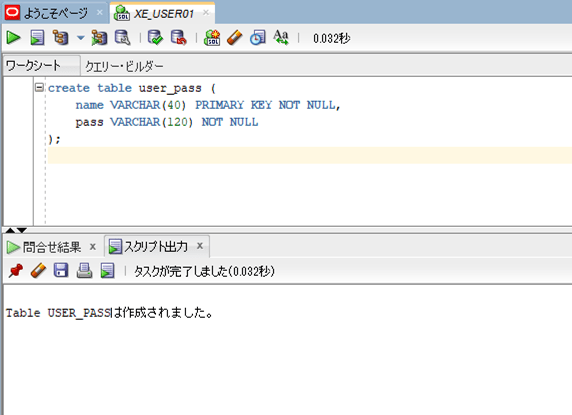
サンプルプログラムの作成
作成したサンプルプログラムの構成は以下の通り。
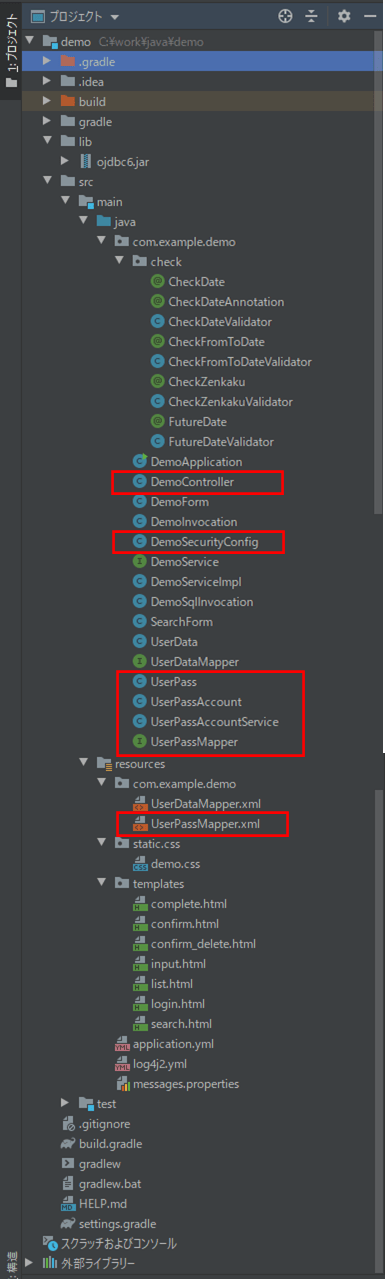
なお、上記の赤枠は、前提条件のプログラムから変更したプログラムである。
Spring Securityの設定を行うクラスの内容は以下の通りで、「configure(AuthenticationManagerBuilder auth)」メソッドでSpring-Security用のユーザーアカウント情報をデータベースからロードするサービスクラスの呼び出しを行うように変更すると共に、パスワードをBCryptで暗号化するクラスのオブジェクトを作成している。
package com.example.demo;
import org.springframework.beans.factory.annotation.Autowired;
import org.springframework.context.annotation.Bean;
import org.springframework.context.annotation.Configuration;
import org.springframework.security.config.annotation.authentication.builders.AuthenticationManagerBuilder;
import org.springframework.security.config.annotation.web.builders.HttpSecurity;
import org.springframework.security.config.annotation.web.builders.WebSecurity;
import org.springframework.security.config.annotation.web.configuration.EnableWebSecurity;
import org.springframework.security.config.annotation.web.configuration.WebSecurityConfigurerAdapter;
import org.springframework.security.crypto.bcrypt.BCryptPasswordEncoder;
import org.springframework.security.crypto.password.PasswordEncoder;
import org.springframework.security.web.firewall.DefaultHttpFirewall;
@Configuration
@EnableWebSecurity
public class DemoSecurityConfig extends WebSecurityConfigurerAdapter {
/**
* Spring-Security用のユーザーアカウント情報を
* 取得・設定するサービスへのアクセス
*/
@Autowired
private UserPassAccountService userDetailsService;
@Override
public void configure(WebSecurity web) {
//org.springframework.security.web.firewall.RequestRejectedException:
//The request was rejected because the URL contained a potentially malicious String ";"
//というエラーログがコンソールに出力されるため、下記を追加
DefaultHttpFirewall firewall = new DefaultHttpFirewall();
web.httpFirewall(firewall);
}
/**
* SpringSecurityによる認証を設定
* @param http HttpSecurityオブジェクト
* @throws Exception 例外
*/
@Override
protected void configure(HttpSecurity http) throws Exception {
//初期表示画面を表示する際にログイン画面を表示する
http.formLogin()
//ログイン画面は常にアクセス可能とする
.loginPage("/login").permitAll()
//ログインに成功したら検索画面に遷移する
.defaultSuccessUrl("/")
.and()
//ログイン画面のcssファイルとしても共通のdemo.cssを利用するため、
//src/main/resources/static/cssフォルダ下は常にアクセス可能とする
.authorizeRequests().antMatchers("/css/**").permitAll()
.and() //かつ
//それ以外の画面は全て認証を有効にする
.authorizeRequests().anyRequest().authenticated()
.and() //かつ
//ログアウト時はログイン画面に遷移する
.logout().logoutSuccessUrl("/login").permitAll();
}
/**
* 認証するユーザー情報をデータベースからロードする処理
* @param auth 認証マネージャー生成ツール
* @throws Exception
*/
@Override
protected void configure(AuthenticationManagerBuilder auth) throws Exception {
//認証するユーザー情報をデータベースからロードする
//その際、パスワードはBCryptで暗号化した値を利用する
auth.userDetailsService(userDetailsService).passwordEncoder(passwordEncoder());
}
/**
* パスワードをBCryptで暗号化するクラス
* @return パスワードをBCryptで暗号化するクラスオブジェクト
*/
@Bean
PasswordEncoder passwordEncoder(){
return new BCryptPasswordEncoder();
}
}
また、Spring-Security用のサービスクラスの内容は以下の通りで、Spring-Security用のユーザーアカウント情報をデータベースからロードする処理と、ユーザーアカウント情報をデータベースに登録する処理を定義している。
package com.example.demo;
import org.springframework.beans.factory.annotation.Autowired;
import org.springframework.security.core.authority.AuthorityUtils;
import org.springframework.security.core.userdetails.UserDetails;
import org.springframework.security.core.userdetails.UserDetailsService;
import org.springframework.security.core.userdetails.UsernameNotFoundException;
import org.springframework.stereotype.Service;
import org.springframework.transaction.annotation.Transactional;
import org.springframework.util.StringUtils;
@Service
public class UserPassAccountService implements UserDetailsService {
/**
* ユーザーパスワードデータテーブル(user_pass)へアクセスするマッパー
*/
@Autowired
private UserPassMapper mapper;
/**
* 指定したユーザー名をもつSpring-Security用のユーザーアカウント情報を取得する
* @param username ユーザー名
* @return 指定したユーザー名をもつSpring-Security用のユーザーアカウント情報
* @throws UsernameNotFoundException
*/
@Override
public UserDetails loadUserByUsername(String username)
throws UsernameNotFoundException {
if (StringUtils.isEmpty(username)) {
throw new UsernameNotFoundException("ユーザー名を入力してください");
}
//指定したユーザー名をもつUserPassオブジェクトを取得する
UserPass userPass = mapper.findByName(username);
if(userPass == null){
throw new UsernameNotFoundException("ユーザーが見つかりません");
}
//指定したユーザー名をもつSpring-Security用のユーザーアカウント情報を取得する
return new UserPassAccount(userPass, AuthorityUtils.createAuthorityList("USER"));
}
/**
* 指定したユーザー名・パスワードをもつレコードをユーザーパスワードデータ
* テーブル(user_pass)に登録する
* @param username ユーザー名
* @param password パスワード
*/
@Transactional
public void registerUser(String username, String password){
if(StringUtils.isEmpty(username) || StringUtils.isEmpty(password)){
return;
}
//指定したユーザー名をもつUserPassオブジェクトを取得する
UserPass userPass = mapper.findByName(username);
//UserPassオブジェクトが無ければ追加・あれば更新する
if(userPass == null){
userPass = new UserPass(username, password);
mapper.create(userPass);
}else{
mapper.update(userPass);
}
}
}
また、Spring-Security用のユーザーアカウント情報を定義しているクラスの内容は以下の通り。
package com.example.demo;
import org.springframework.security.core.GrantedAuthority;
import org.springframework.security.core.userdetails.UserDetails;
import java.util.Collection;
public class UserPassAccount implements UserDetails {
/** UserPassオブジェクト */
private UserPass userPass;
/** ユーザー権限情報 */
private Collection<GrantedAuthority> authorities;
/**
* Spring-Security用のユーザーアカウント情報(UserDetails)を作成する
* @param userPass UserPassオブジェクト
* @param authorities ユーザー権限情報
*/
public UserPassAccount(UserPass userPass, Collection<GrantedAuthority> authorities){
this.userPass = userPass;
this.authorities = authorities;
}
/**
* ユーザー権限情報を取得する
* @return ユーザー権限情報
*/
@Override
public Collection<? extends GrantedAuthority> getAuthorities() {
return this.authorities;
}
/**
* パスワードを取得する
* @return パスワード
*/
@Override
public String getPassword() {
return userPass.getPass();
}
/**
* ユーザー名を取得する
* @return ユーザー名
*/
@Override
public String getUsername() {
return userPass.getName();
}
/**
* アカウントが期限切れでないかを取得する
* @return アカウントが期限切れでないか
*/
@Override
public boolean isAccountNonExpired() {
return true;
}
/**
* アカウントがロックされていないかを取得する
* @return アカウントがロックされていないか
*/
@Override
public boolean isAccountNonLocked() {
return true;
}
/**
* アカウントが認証期限切れでないかを取得する
* @return アカウントが認証期限切れでないか
*/
@Override
public boolean isCredentialsNonExpired() {
return true;
}
/**
* アカウントが利用可能かを取得する
* @return アカウントが利用可能か
*/
@Override
public boolean isEnabled() {
return true;
}
}
さらに、user_passテーブルにアクセスする処理の内容は以下の通りで、MyBatisを利用するようにしている。
package com.example.demo;
import lombok.Data;
@Data
public class UserPass {
/**
* 指定したユーザー名・パスワードをもつUserPassオブジェクトを作成する
* @param name ユーザー名
* @param pass パスワード
*/
public UserPass(String name, String pass){
this.name = name;
this.pass = pass;
}
/** ユーザー名 */
private String name;
/** パスワード */
private String pass;
}
package com.example.demo;
import org.apache.ibatis.annotations.Mapper;
@Mapper
public interface UserPassMapper {
/**
* ユーザーパスワードデータテーブル(user_pass)からユーザー名をキーにデータを取得する
* @param name ユーザー名
* @return ユーザー名をもつデータ
*/
UserPass findByName(String name);
/**
* 指定したユーザーパスワードデータテーブル(user_pass)のデータを追加する
* @param userPass ユーザーパスワードデータテーブル(user_pass)の追加データ
*/
void create(UserPass userPass);
/**
* 指定したユーザーパスワードデータテーブル(user_pass)のデータを更新する
* @param userPass ユーザーパスワードデータテーブル(user_pass)の更新データ
*/
void update(UserPass userPass);
}
<?xml version="1.0" encoding="UTF-8" ?>
<!DOCTYPE mapper
PUBLIC "-//mybatis.org//DTD Mapper 3.0//EN"
"http://mybatis.org/dtd/mybatis-3-mapper.dtd">
<mapper namespace="com.example.demo.UserPassMapper">
<resultMap id="userPassResultMap" type="com.example.demo.UserPass" >
<result column="name" property="name" jdbcType="VARCHAR" />
<result column="pass" property="pass" jdbcType="VARCHAR" />
</resultMap>
<select id="findByName" resultMap="userPassResultMap">
SELECT name, pass FROM USER_PASS WHERE name = #{name}
</select>
<insert id="create" parameterType="com.example.demo.UserPass">
INSERT INTO USER_PASS ( name, pass )
VALUES (#{name}, #{pass})
</insert>
<update id="update" parameterType="com.example.demo.UserPass">
UPDATE USER_PASS SET pass = #{pass}
WHERE name = #{name}
</update>
</mapper>
また、コントローラクラスの内容は以下の通りで、ログイン画面を表示するメソッド内で、user_passテーブルにログインユーザーのデータを登録する処理を追加している。
package com.example.demo;
import org.springframework.beans.factory.annotation.Autowired;
import org.springframework.security.crypto.password.PasswordEncoder;
import org.springframework.stereotype.Controller;
import org.springframework.ui.Model;
import org.springframework.validation.annotation.Validated;
import org.springframework.web.bind.annotation.SessionAttributes;
import org.springframework.web.bind.annotation.GetMapping;
import org.springframework.web.bind.annotation.PostMapping;
import org.springframework.web.bind.annotation.RequestMapping;
import org.springframework.web.bind.annotation.RequestParam;
import org.springframework.web.bind.annotation.ModelAttribute;
import org.springframework.validation.BindingResult;
import org.springframework.web.bind.support.SessionStatus;
import org.springframework.data.domain.Pageable;
import java.util.ArrayList;
import java.util.List;
@Controller
@SessionAttributes(types = {DemoForm.class, SearchForm.class})
public class DemoController {
/**
* Demoサービスクラスへのアクセス
*/
@Autowired
private DemoService demoService;
/**
* Spring-Security用のユーザーアカウント情報を
* 取得・設定するサービスへのアクセス
*/
@Autowired
private UserPassAccountService userDetailsService;
/**
* パスワードをBCryptで暗号化するクラスへのアクセス
*/
@Autowired
private PasswordEncoder passwordEncoder;
/**
* ユーザーデータテーブル(user_data)のデータを取得して返却する
* @return ユーザーデータリスト
*/
@ModelAttribute("demoFormList")
public List<DemoForm> userDataList(){
List<DemoForm> demoFormList = new ArrayList<>();
return demoFormList;
}
/**
* 追加・更新用Formオブジェクトを初期化して返却する
* @return 追加・更新用Formオブジェクト
*/
@ModelAttribute("demoForm")
public DemoForm createDemoForm(){
DemoForm demoForm = new DemoForm();
return demoForm;
}
/**
* 検索用Formオブジェクトを初期化して返却する
* @return 検索用Formオブジェクト
*/
@ModelAttribute("searchForm")
public SearchForm createSearchForm(){
SearchForm searchForm = new SearchForm();
return searchForm;
}
/**
* ログイン用ユーザーのデータを登録する
* @return ログイン画面へのパス
*/
@GetMapping("/login")
public String login(){
//ユーザー名「user」、パスワード「pass」をユーザーパスワードデータテーブル(user_pass)
//へ登録する。その際、パスワードはBCryptで暗号化する
userDetailsService.registerUser(
"user", passwordEncoder.encode("pass"));
//ログイン画面に遷移する
return "login";
}
/**
* 初期表示(検索)画面に遷移する
* @return 検索画面へのパス
*/
@RequestMapping("/")
public String index(){
return "search";
}
/**
* 検索処理を行い、一覧画面に遷移する
* @param searchForm 検索用Formオブジェクト
* @param result バインド結果
* @param model Modelオブジェクト
* @return 一覧画面へのパス
*/
@PostMapping("/search")
public String search(@Validated SearchForm searchForm
, BindingResult result, Model model){
//検索用Formオブジェクトのチェック処理でエラーがある場合は、
//検索画面のままとする
if(result.hasErrors()){
return "search";
}
//現在ページ数を1ページ目に設定し、一覧画面に遷移する
searchForm.setCurrentPageNum(1);
return movePageInList(model, searchForm);
}
/**
* 一覧画面で「先頭へ」リンク押下時に次ページを表示する
* @param searchForm 検索用Formオブジェクト
* @param model Modelオブジェクト
* @return 一覧画面へのパス
*/
@GetMapping("/firstPage")
public String firstPage(SearchForm searchForm, Model model){
//現在ページ数を先頭ページに設定する
searchForm.setCurrentPageNum(1);
return movePageInList(model, searchForm);
}
/**
* 一覧画面で「前へ」リンク押下時に次ページを表示する
* @param searchForm 検索用Formオブジェクト
* @param model Modelオブジェクト
* @return 一覧画面へのパス
*/
@GetMapping("/backPage")
public String backPage(SearchForm searchForm, Model model){
//現在ページ数を前ページに設定する
searchForm.setCurrentPageNum(searchForm.getCurrentPageNum() - 1);
return movePageInList(model, searchForm);
}
/**
* 一覧画面で「次へ」リンク押下時に次ページを表示する
* @param searchForm 検索用Formオブジェクト
* @param model Modelオブジェクト
* @return 一覧画面へのパス
*/
@GetMapping("/nextPage")
public String nextPage(SearchForm searchForm, Model model){
//現在ページ数を次ページに設定する
searchForm.setCurrentPageNum(searchForm.getCurrentPageNum() + 1);
return movePageInList(model, searchForm);
}
/**
* 一覧画面で「最後へ」リンク押下時に次ページを表示する
* @param searchForm 検索用Formオブジェクト
* @param model Modelオブジェクト
* @return 一覧画面へのパス
*/
@GetMapping("/lastPage")
public String lastPage(SearchForm searchForm, Model model){
//現在ページ数を最終ページに設定する
searchForm.setCurrentPageNum(demoService.getAllPageNum(searchForm));
return movePageInList(model, searchForm);
}
/**
* 更新処理を行う画面に遷移する
* @param id 更新対象のID
* @param model Modelオブジェクト
* @return 入力・更新画面へのパス
*/
@GetMapping("/update")
public String update(@RequestParam("id") String id, Model model){
//更新対象のユーザーデータを取得
DemoForm demoForm = demoService.findById(id);
//ユーザーデータを更新
model.addAttribute("demoForm", demoForm);
return "input";
}
/**
* 削除確認画面に遷移する
* @param id 更新対象のID
* @param model Modelオブジェクト
* @return 削除確認画面へのパス
*/
@GetMapping("/delete_confirm")
public String delete_confirm(@RequestParam("id") String id, Model model){
//削除対象のユーザーデータを取得
DemoForm demoForm = demoService.findById(id);
//ユーザーデータを更新
model.addAttribute("demoForm", demoForm);
return "confirm_delete";
}
/**
* 削除処理を行う
* @param demoForm 追加・更新用Formオブジェクト
* @return 一覧画面の表示処理
*/
@PostMapping(value = "/delete", params = "next")
public String delete(DemoForm demoForm){
//指定したユーザーデータを削除
demoService.deleteById(demoForm.getId());
//一覧画面に遷移
return "redirect:/to_index";
}
/**
* 削除完了後に一覧画面に戻る
* @param searchForm 検索用Formオブジェクト
* @param model Modelオブジェクト
* @return 一覧画面
*/
@GetMapping("/to_index")
public String toIndex(SearchForm searchForm, Model model){
//一覧画面に戻り、1ページ目のリストを表示する
searchForm.setCurrentPageNum(1);
return movePageInList(model, searchForm);
}
/**
* 削除確認画面から一覧画面に戻る
* @param model Modelオブジェクト
* @param searchForm 検索用Formオブジェクト
* @return 一覧画面
*/
@PostMapping(value = "/delete", params = "back")
public String confirmDeleteBack(Model model, SearchForm searchForm){
//一覧画面に戻る
return movePageInList(model, searchForm);
}
/**
* 追加処理を行う画面に遷移する
* @param model Modelオブジェクト
* @return 入力・更新画面へのパス
*/
@PostMapping(value = "/add", params = "next")
public String add(Model model){
model.addAttribute("demoForm", new DemoForm());
return "input";
}
/**
* 追加処理を行う画面から検索画面に戻る
* @return 検索画面へのパス
*/
@PostMapping(value = "/add", params = "back")
public String addBack(){
return "search";
}
/**
* エラーチェックを行い、エラーが無ければ確認画面に遷移し、
* エラーがあれば入力画面のままとする
* @param demoForm 追加・更新用Formオブジェクト
* @param result バインド結果
* @return 確認画面または入力画面へのパス
*/
@PostMapping(value = "/confirm", params = "next")
public String confirm(@Validated DemoForm demoForm, BindingResult result){
//追加・更新用Formオブジェクトのチェック処理でエラーがある場合は、
//入力画面のままとする
if(result.hasErrors()){
return "input";
}
//エラーが無ければ確認画面に遷移する
return "confirm";
}
/**
* 一覧画面に戻る
* @param model Modelオブジェクト
* @param searchForm 検索用Formオブジェクト
* @return 一覧画面の表示処理
*/
@PostMapping(value = "/confirm", params = "back")
public String confirmBack(Model model, SearchForm searchForm){
//一覧画面に戻る
return movePageInList(model, searchForm);
}
/**
* 完了画面に遷移する
* @param demoForm 追加・更新用Formオブジェクト
* @param result バインド結果
* @return 完了画面
*/
@PostMapping(value = "/send", params = "next")
public String send(DemoForm demoForm, BindingResult result){
//チェック処理を行い、エラーがなければ、更新・追加処理を行う
if(result.hasErrors()){
return "input";
}
demoService.createOrUpdate(demoForm);
return "redirect:/complete";
}
/**
* 完了画面に遷移する
* @param sessionStatus セッションステータス
* @return 完了画面
*/
@GetMapping("/complete")
public String complete(SessionStatus sessionStatus){
//セッションオブジェクトを破棄
sessionStatus.setComplete();
return "complete";
}
/**
* 入力画面に戻る
* @return 入力画面
*/
@PostMapping(value = "/send", params = "back")
public String sendBack(){
return "input";
}
/**
* 一覧画面に戻り、指定した現在ページのリストを表示する
* @param model Modelオブジェクト
* @param searchForm 検索用Formオブジェクト
* @return 一覧画面の表示処理
*/
private String movePageInList(Model model, SearchForm searchForm){
//現在ページ数, 総ページ数を設定
model.addAttribute("currentPageNum", searchForm.getCurrentPageNum());
model.addAttribute("allPageNum", demoService.getAllPageNum(searchForm));
//ページング用オブジェクトを生成し、現在ページのユーザーデータリストを取得
Pageable pageable = demoService.getPageable(searchForm.getCurrentPageNum());
List<DemoForm> demoFormList = demoService.demoFormList(searchForm, pageable);
//ユーザーデータリストを更新
model.addAttribute("demoFormList", demoFormList);
return "list";
}
}
その他のソースコード内容は、以下のサイトを参照のこと。
https://github.com/purin-it/java/tree/master/spring-boot-security-db/demo
サンプルプログラムの実行結果
サンプルプログラムの実行結果は、以下の通り。
1) Spring Bootアプリケーションを起動し、「http:// (ホスト名):(ポート番号)」とアクセスすると、以下のログイン画面が表示される
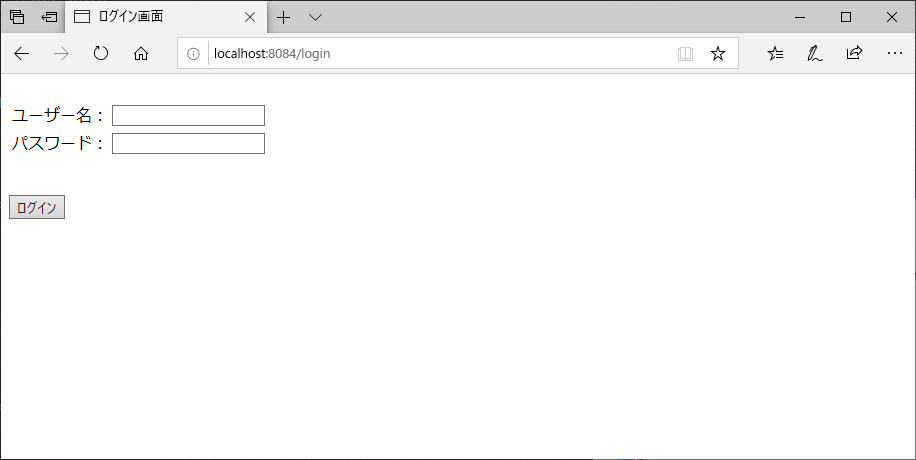
2) このタイミングで、user_passテーブルを確認すると、名前が「user」で、パスワードが暗号化された値(passを暗号化している)で登録されていることが確認できる
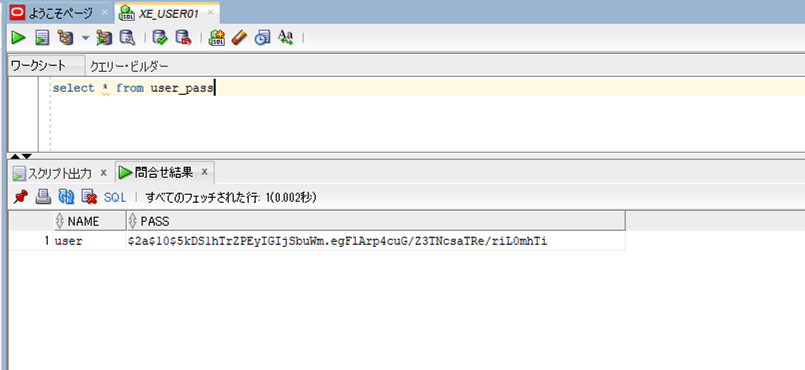
3) データベースに登録したユーザーと違うユーザー名またはパスワードを入力し、「ログイン」ボタンを押下
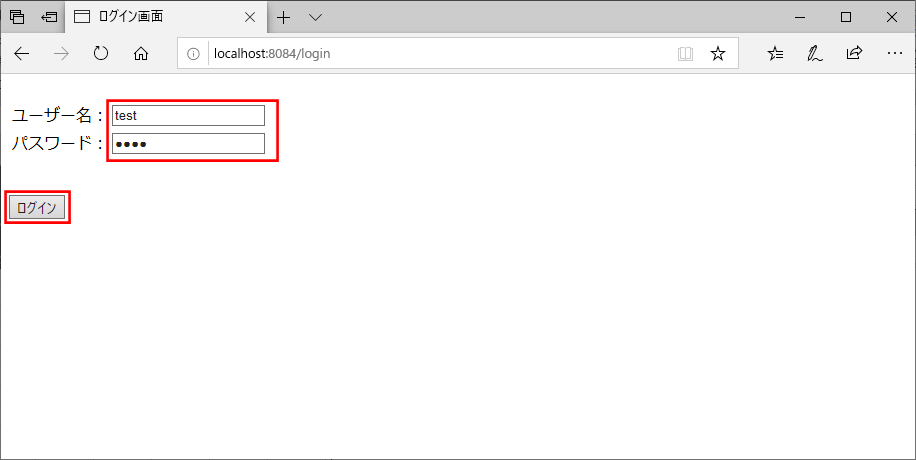
4) 以下のように、ログインができず、ログイン画面にエラーメッセージが表示される
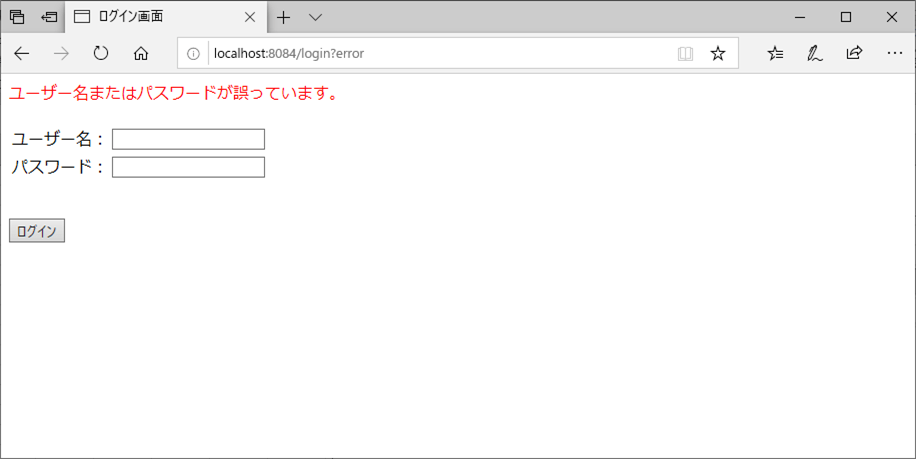
5) データベースに登録したユーザーと同じユーザー名・パスワードを入力し、「ログイン」ボタンを押下
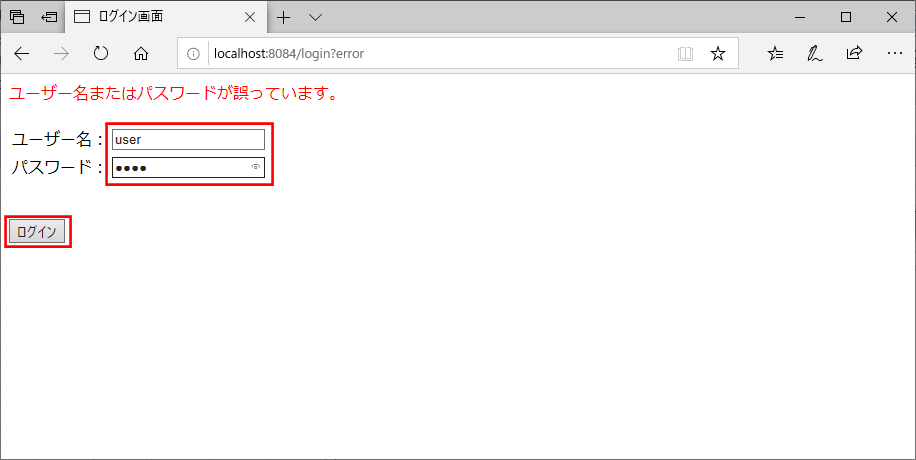
6) 以下のように、ログインでき、検索画面が表示されることが確認できるので、「ログアウト」ボタンを押下
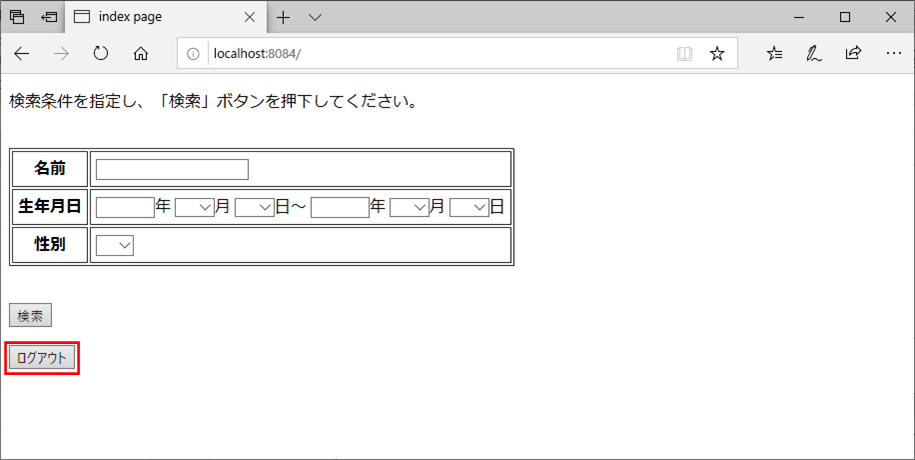
要点まとめ
- WebSecurityConfigurerAdapterクラスを継承したクラス内のconfigure(AuthenticationManagerBuilder auth)メソッドで、userDetailsServiceとpasswordEncoderを指定することで、データベースを利用したSpring-Security用の認証処理を行える。
- Spring-Security用のユーザーアカウント情報を利用して認証するサービスクラスは、UserDetailsServiceインタフェースを実装して作成する。
- Spring-Security用のユーザーアカウントは、UserDetailsインタフェースを実装して作成する。