Spring Bootの各バージョン毎のサポート期間は、以下のサイトで確認できる。
https://spring.pleiades.io/projects/spring-boot/#support
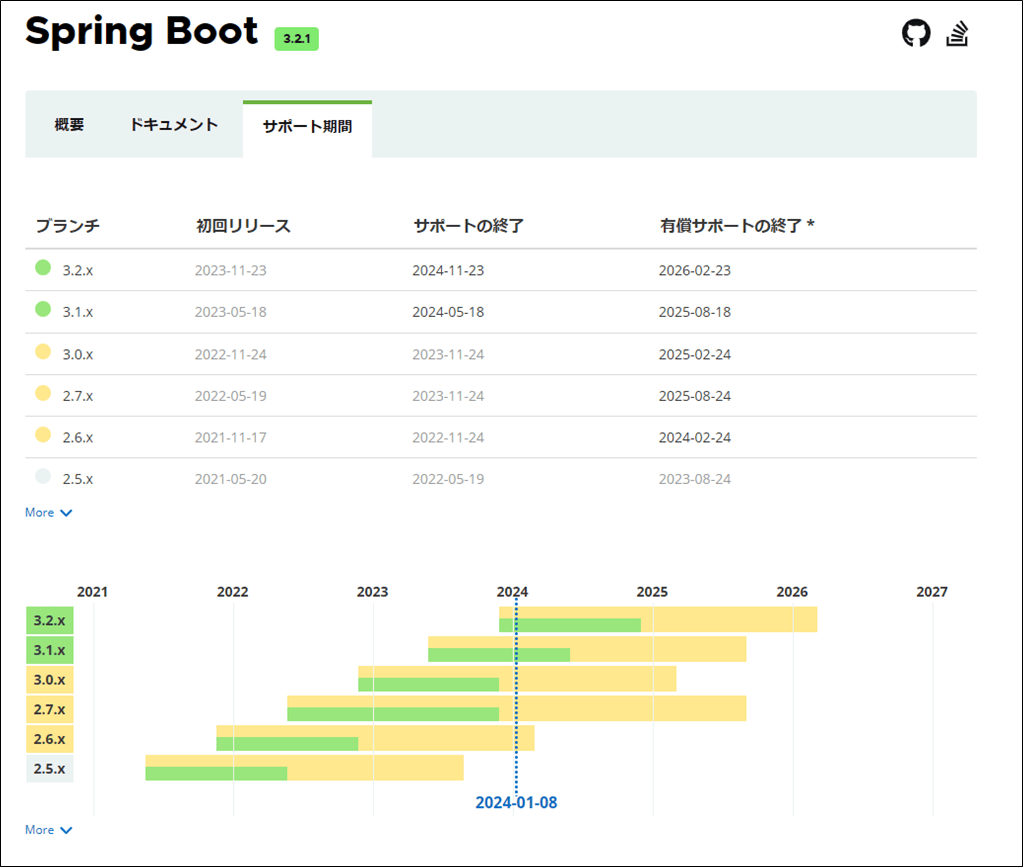
これまでこのブログで、Azure App ServiceやAzure Functionsで動作する、Spring Bootを利用したJavaアプリケーションをいくつか取り上げて来ているが、使用しているSpring Bootのバージョンが、既に有償サポートも終了した状態になっている。
今回は、Azure App ServiceやAzure Functionsで動作するSpring Bootのバージョンを、2025/8/24まで有償サポートが受けられるバージョン「2.7.x」に変更してみたので、そのサンプルプログラムを共有する。
前提条件
下記記事のサンプルプログラムをいずれも作成済であること。


作成したサンプルプログラムの内容(Azure App Service)
作成したサンプルプログラム(呼び出し元のApp Service)の構成は、以下の通り。なお、下記の赤枠は、前提条件のプログラムから変更したプログラムである。
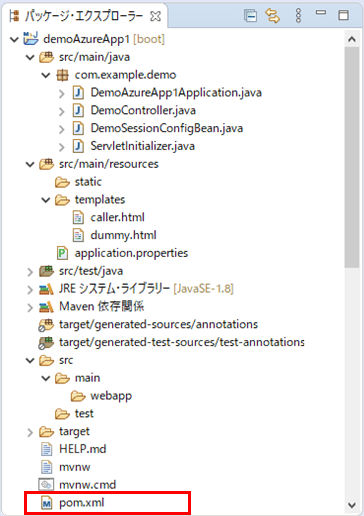
また、作成したサンプルプログラム(呼び出し先のApp Service)の構成は、以下の通り。なお、下記の赤枠は、前提条件のプログラムから変更したプログラムである。

呼出元・呼出先のいずれも、pom.xmlの変更内容は以下の通りで、Spring Bootのバージョンを2.7.18に変更している。
<parent>
<groupId>org.springframework.boot</groupId>
<artifactId>spring-boot-starter-parent</artifactId>
<version>2.7.18</version> <!-- Spring Bootのバージョンを変更 -->
<relativePath/>
<!-- lookup parent from repository -->
</parent>その他のソースコードについては、前提条件のプログラムから特に変更していない。その内容は、以下のサイトを参照のこと。
https://github.com/purin-it/azure/tree/master/azure-spring-boot-27/demoAzureApp1/
https://github.com/purin-it/azure/tree/master/azure-spring-boot-27/demoAzureApp2/
サンプルプログラムの実行結果(Azure App Service)
サンプルプログラムの実行結果は、以下の記事の「サンプルプログラムの実行結果(ローカル環境)」「サンプルプログラムの実行結果(Azure環境)」と同じ内容となる。

作成したサンプルプログラムの内容(Azure Functions)
作成したサンプルプログラム(Azure Functions)の構成は、以下の通り。なお、下記の赤枠は、前提条件のプログラムから変更したプログラムである。
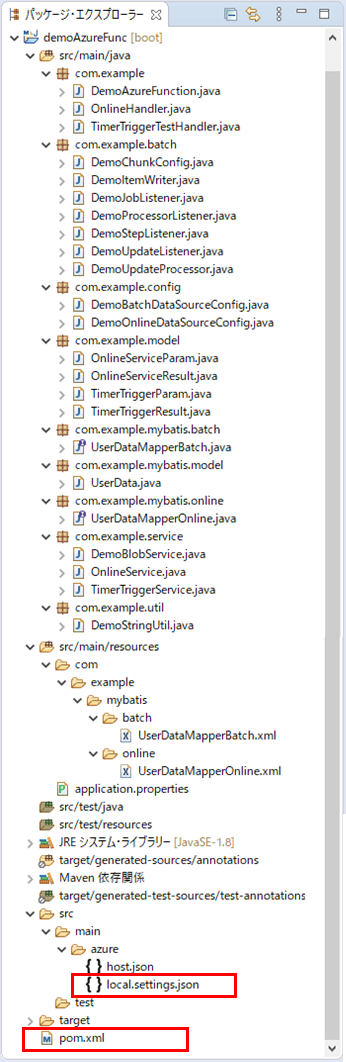
pom.xmlの内容は以下の通りで、Spring Bootのバージョンに加え、mybatis-spring-boot-starter・spring-cloud-function-dependencies・spring-boot-maven-pluginのバージョンも変更している。
<project xmlns="http://maven.apache.org/POM/4.0.0" xmlns:xsi="http://www.w3.org/2001/XMLSchema-instance" xsi:schemaLocation="http://maven.apache.org/POM/4.0.0 https://maven.apache.org/xsd/maven-4.0.0.xsd">
<modelVersion>4.0.0</modelVersion>
<groupId>com.example</groupId>
<artifactId>demoAzureFunc</artifactId>
<version>0.0.1-SNAPSHOT</version>
<name>Hello Spring Function on Azure</name>
<parent>
<groupId>org.springframework.boot</groupId>
<artifactId>spring-boot-starter-parent</artifactId>
<version>2.7.18</version> <!-- Spring Bootのバージョンを変更 -->
<relativePath/> <!-- lookup parent from repository -->
</parent>
<properties>
<project.build.sourceEncoding>UTF-8</project.build.sourceEncoding>
<maven.compiler.source>1.8</maven.compiler.source>
<maven.compiler.target>1.8</maven.compiler.target>
<azure.functions.maven.plugin.version>1.9.0</azure.functions.maven.plugin.version>
<!-- customize those properties. The functionAppName should be unique across Azure -->
<functionResourceGroup>azureAppDemo</functionResourceGroup>
<functionAppName>azureFuncDemoApp</functionAppName>
<functionAppServicePlan>ASP-azureAppDemo-8679</functionAppServicePlan>
<functionPricingTier>B1</functionPricingTier>
<functionAppRegion>japaneast</functionAppRegion>
<stagingDirectory>${project.build.directory}/azure-functions/${functionAppName}</stagingDirectory>
<start-class>com.example.DemoAzureFunction</start-class>
<!-- Spring Bootのバージョン変更により下記バージョンを変更 -->
<spring.boot.wrapper.version>1.0.31.RELEASE</spring.boot.wrapper.version>
</properties>
<dependencies>
<dependency>
<groupId>org.springframework.cloud</groupId>
<artifactId>spring-cloud-function-adapter-azure</artifactId>
</dependency>
<dependency>
<groupId>org.springframework.cloud</groupId>
<artifactId>spring-cloud-starter-function-web</artifactId>
<scope>provided</scope>
</dependency>
<!-- lombokを利用するための設定 -->
<dependency>
<groupId>org.projectlombok</groupId>
<artifactId>lombok</artifactId>
<scope>provided</scope>
</dependency>
<!-- Spring Batchを利用するための設定 -->
<dependency>
<groupId>org.springframework.boot</groupId>
<artifactId>spring-boot-starter-batch</artifactId>
</dependency>
<!-- Azure Storageの設定 -->
<dependency>
<groupId>com.microsoft.azure</groupId>
<artifactId>azure-storage</artifactId>
<version>8.3.0</version>
</dependency>
<!-- Azure StorageでSASトークンを利用するための設定 -->
<dependency>
<groupId>com.azure</groupId>
<artifactId>azure-storage-blob</artifactId>
<version>12.10.0</version>
</dependency>
<!-- SQL Serverを利用するための設定 -->
<dependency>
<groupId>com.microsoft.sqlserver</groupId>
<artifactId>mssql-jdbc</artifactId>
</dependency>
<!-- MyBatisを利用するための設定 -->
<dependency>
<groupId>org.mybatis.spring.boot</groupId>
<artifactId>mybatis-spring-boot-starter</artifactId>
<version>2.3.2</version> <!-- Spring Bootのバージョン変更によりバージョンを変更 -->
</dependency>
<!-- @ConfigurationPropertiesアノテーションを利用するための設定 -->
<dependency>
<groupId>org.springframework.boot</groupId>
<artifactId>spring-boot-configuration-processor</artifactId>
<optional>true</optional>
</dependency>
<!-- Test -->
<dependency>
<groupId>org.springframework.boot</groupId>
<artifactId>spring-boot-starter-test</artifactId>
<scope>test</scope>
</dependency>
</dependencies>
<dependencyManagement>
<dependencies>
<dependency>
<groupId>org.springframework.cloud</groupId>
<artifactId>spring-cloud-function-dependencies</artifactId>
<version>3.2.12</version> <!-- Spring Bootのバージョン変更によりバージョンを変更 -->
<type>pom</type>
<scope>import</scope>
</dependency>
</dependencies>
</dependencyManagement>
<build>
<pluginManagement>
<plugins>
<plugin>
<groupId>com.microsoft.azure</groupId>
<artifactId>azure-functions-maven-plugin</artifactId>
<version>${azure.functions.maven.plugin.version}</version>
</plugin>
<plugin>
<groupId>org.apache.maven.plugins</groupId>
<artifactId>maven-resources-plugin</artifactId>
<version>3.1.0</version>
</plugin>
<plugin>
<groupId>org.apache.maven.plugins</groupId>
<artifactId>maven-dependency-plugin</artifactId>
<version>3.1.2</version>
</plugin>
<plugin>
<groupId>org.apache.maven.plugins</groupId>
<artifactId>maven-clean-plugin</artifactId>
<version>3.1.0</version>
</plugin>
</plugins>
</pluginManagement>
<plugins>
<plugin>
<groupId>com.microsoft.azure</groupId>
<artifactId>azure-functions-maven-plugin</artifactId>
<configuration>
<resourceGroup>${functionResourceGroup}</resourceGroup>
<appName>${functionAppName}</appName>
<appServicePlanName>${functionAppServicePlan}</appServicePlanName>
<region>${functionAppRegion}</region>
<pricingTier>${functionPricingTier}</pricingTier>
<runtime>
<os>Linux</os>
<javaVersion>8</javaVersion>
</runtime>
<appSettings>
<!-- Run Azure Function from package file by default -->
<property>
<name>WEBSITE_RUN_FROM_PACKAGE</name>
<value>1</value>
</property>
<property>
<name>FUNCTIONS_EXTENSION_VERSION</name>
<value>~3</value>
</property>
<property>
<name>FUNCTIONS_WORKER_RUNTIME</name>
<value>java</value>
</property>
</appSettings>
</configuration>
<executions>
<execution>
<id>package-functions</id>
<goals>
<goal>package</goal>
</goals>
</execution>
</executions>
</plugin>
<plugin>
<artifactId>maven-resources-plugin</artifactId>
<executions>
<execution>
<id>copy-resources</id>
<phase>package</phase>
<goals>
<goal>copy-resources</goal>
</goals>
<configuration>
<overwrite>true</overwrite>
<outputDirectory>
${project.build.directory}/azure-functions/${functionAppName}
</outputDirectory>
<resources>
<resource>
<directory>${project.basedir}/src/main/azure
</directory>
<includes>
<include>**</include>
</includes>
</resource>
</resources>
</configuration>
</execution>
</executions>
</plugin>
<plugin>
<groupId>org.apache.maven.plugins</groupId>
<artifactId>maven-dependency-plugin</artifactId>
<executions>
<execution>
<id>copy-dependencies</id>
<phase>prepare-package</phase>
<goals>
<goal>copy-dependencies</goal>
</goals>
<configuration>
<outputDirectory>${stagingDirectory}/lib</outputDirectory>
<overWriteReleases>false</overWriteReleases>
<overWriteSnapshots>false</overWriteSnapshots>
<overWriteIfNewer>true</overWriteIfNewer>
<includeScope>runtime</includeScope>
</configuration>
</execution>
</executions>
</plugin>
<!--Remove obj folder generated by .NET SDK in maven clean-->
<plugin>
<artifactId>maven-clean-plugin</artifactId>
<configuration>
<filesets>
<fileset>
<directory>obj</directory>
</fileset>
</filesets>
</configuration>
</plugin>
<plugin>
<groupId>org.springframework.boot</groupId>
<artifactId>spring-boot-maven-plugin</artifactId>
<dependencies>
<dependency>
<groupId>org.springframework.boot.experimental</groupId>
<artifactId>spring-boot-thin-layout</artifactId>
<version>${spring.boot.wrapper.version}</version>
</dependency>
</dependencies>
</plugin>
</plugins>
</build>
<repositories>
<repository>
<id>spring-snapshots</id>
<name>Spring Snapshots</name>
<url>https://repo.spring.io/plugins-snapshot</url>
<snapshots>
<enabled>true</enabled>
</snapshots>
<releases>
<enabled>false</enabled>
</releases>
</repository>
<repository>
<id>spring-milestones</id>
<name>Spring Milestones</name>
<url>https://repo.spring.io/plugins-milestone</url>
<snapshots>
<enabled>false</enabled>
</snapshots>
</repository>
</repositories>
<pluginRepositories>
<pluginRepository>
<id>spring-snapshots</id>
<name>Spring Snapshots</name>
<url>https://repo.spring.io/plugins-snapshot</url>
<snapshots>
<enabled>true</enabled>
</snapshots>
<releases>
<enabled>false</enabled>
</releases>
</pluginRepository>
<pluginRepository>
<id>spring-milestones</id>
<name>Spring Milestones</name>
<url>https://repo.spring.io/plugins-milestone</url>
<snapshots>
<enabled>false</enabled>
</snapshots>
</pluginRepository>
</pluginRepositories>
</project>また、local.settings.jsonの内容は以下の通りで、FUNCTIONS_WORKER_JAVA_LOAD_APP_LIBSの設定を追加している。
{
"IsEncrypted": false,
"Values": {
"AzureWebJobsStorage": "DefaultEndpointsProtocol=https;AccountName=azureblobpurinit;AccountKey=(Azure Blob Storageのアクセスキー)",
"FUNCTIONS_WORKER_RUNTIME": "java",
"MAIN_CLASS":"com.example.DemoAzureFunction",
"AzureWebJobsDashboard": "",
"JAVA_HOME": "C:\\Program Files\\Java\\jdk1.8.0_271",
"FUNCTIONS_WORKER_JAVA_LOAD_APP_LIBS": "true"
}
}同様に、Azure Functionsのアプリケーション設定にも、FUNCTIONS_WORKER_JAVA_LOAD_APP_LIBSの設定を追加している。
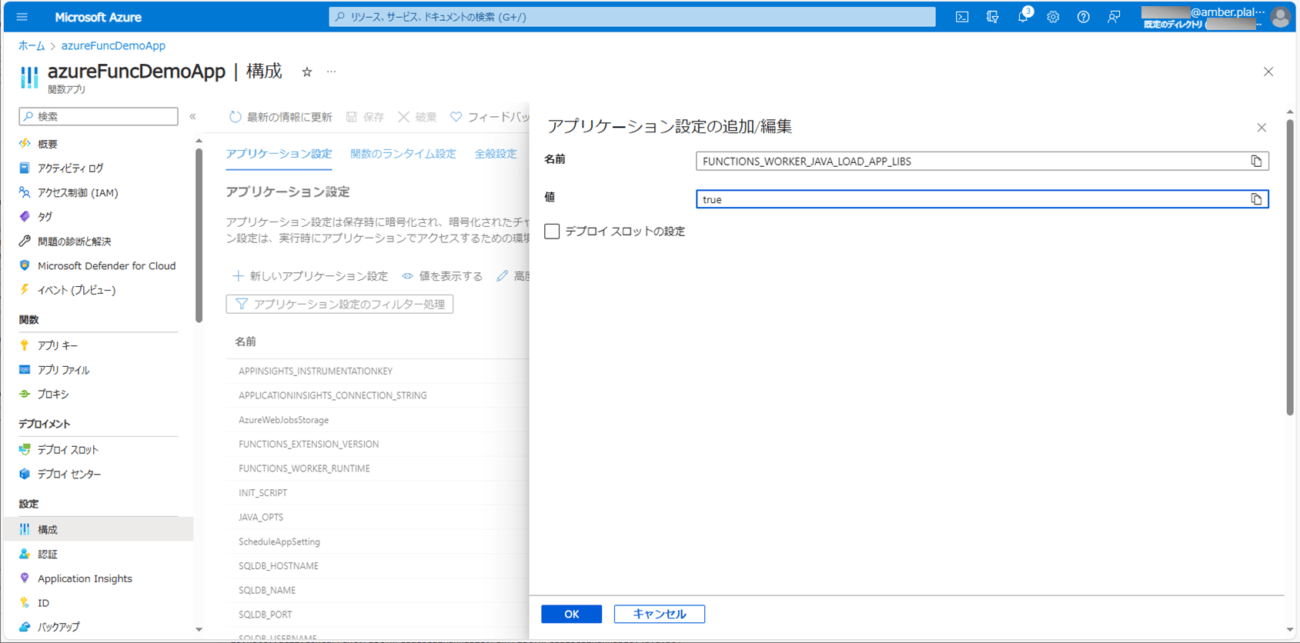
なお、FUNCTIONS_WORKER_JAVA_LOAD_APP_LIBSの設定を追加した理由は、以下のサイトを参照のこと。
https://github.com/Azure/azure-sdk-for-java/issues/22242
また、Azure Functions (Java 8 を実行するもののみ) の内部依存関係のバージョンは、ユーザー指定のバージョンよりも優先されるため、特に、Jackson・Netty・Reactorとのバージョンの競合が発生する。その問題を解決するには、FUNCTIONS_WORKER_JAVA_LOAD_APP_LIBS環境変数をtrueまたは1に変更する必要がある旨が、以下のサイトに記載されている。
https://learn.microsoft.com/ja-jp/azure/developer/java/sdk/troubleshooting-dependency-version-conflict
その他のソースコードについては、前提条件のプログラムから特に変更していない。その内容は、以下のサイトを参照のこと。
https://github.com/purin-it/azure/tree/master/azure-spring-boot-27/demoAzureFunc/
サンプルプログラムの実行結果(Azure Functions)
サンプルプログラムの実行結果は、以下の記事の「サンプルプログラムの実行結果」と同じ内容となる。


要点まとめ
- Azure Functionsで動作するJavaアプリケーションにおいて、Spring Bootのバージョンを上げる際は、mybatis-spring-boot-starter・spring-cloud-function-dependencies・spring-boot-maven-pluginのバージョンも変更が必要になる。
- Azure FunctionsでJava8で動作させ、Jackson・Netty・Reactor等でバージョンの競合によりエラーが発生した場合は、FUNCTIONS_WORKER_JAVA_LOAD_APP_LIBS環境変数をtrueまたは1に変更する必要がある。





